Friday, March 20, 2009
Adobe Lightroom 2 Delivers A Great Raw Photo Workflow
Posted by Jason Dunn in "Digital Home Software" @ 07:00 AM
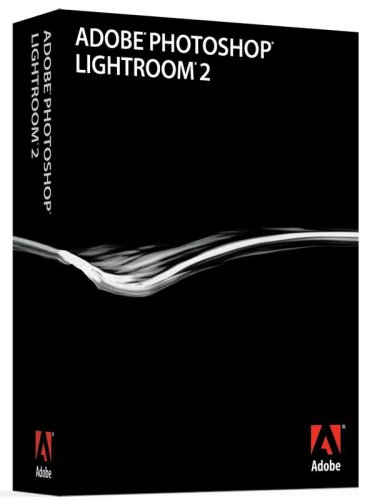
Product Category: Photo editing software
Manufacturer: Adobe
Where to Buy: Amazon.com [Affiliate]
Price: $265.99 USD ($99 upgrade from Lightroom 1.0 direct from Adobe)
System Requirements: Windows XP SP2, Windows Vista (32-bit or 64-bit) or OS X 10.4/10.5. 1 GB RAM, 1 GB hard drive space...but if you have a computer with those specs, you probably shouldn't be shooting in raw. Figure on 2+ GB of RAM and a 2+ Ghz dual-core CPU for decent performance.
Pros:
- Great quality raw photo conversions using Adobe Camera Raw;
- Fast software that scales to multi-core systems beautifully;
- Clearly designed for photography professionals in a hurry;
- Impressive depth of tools for correction, adjusting, printing, and sharing online.
Cons:
- Lack of HDR functionality; no duplicate filtering
- Needs a fast CPU and plenty of RAM to really sing;
- No automatic lens barrel distortion correction like DxO Optics Pro offers.
Summary: Lightroom is a photo processing software package aimed at professional and prosumer users. More specifically, it's raw photo processing software. If you don't have a camera that can shoot in raw format, or you're only shooting in JPEG, this isn't the software for you. If you're a photographer who shoots in raw format and are looking for software that will help you develop, edit, process, sort, rank, and export your images, this is among the best software on the market for those tasks and well-worth the asking price.
Please note that while this software will work on OS X, I'm reviewing Lightroom from the point of view of a Windows user. I've never used Aperture, so can't offer any comparisons between the two.
There's A Reason It's Called "Raw Workflow"
Like most photographers, I had to walk the path from JPEG to raw. When I purchased my first DSLR, the first-gen Canon Rebel, I was coming from a digital point and shoot background (the Kodak DC265 was my first digital camera), so JPEG was all I knew and I stuck with it. It took me a while to be convinced that raw images had significant advantages over JPEGs, but even then, I didn't switch until I found software to make editing raw files a reasonable task. My first experiences editing raw images involved opening them up one at a time using the Adobe Camera Raw plug-in for Photoshop Elements. It was a labourious process that simply wasn't practical for the number of images I tended to shoot. So even when I understood the advantages of raw images, I only shot in raw on rare occasions because I detested the work required to manipulate the resulting images. There simply wasn't a good raw workflow that worked for me at the time.
When Adobe released Lightroom 1.0 and I saw what it could do, I was immediately hooked – until I saw how buggy and crash-prone it was. Adobe sent me a copy of Lightroom 1.0 to review, but I struggled with getting it to function in a stable manner and kept waiting for "just one more patch" to make it stable. The biggest problem was "out of memory errors" – a curious problem to have on computers with 3 GB and 4 GB of RAM and nothing else running. I experimented with other raw workflow software products looking for something stable, namely DxO Optics Pro, but kept coming back to Lightroom because the workflow was so efficient and the user interface so excellent – even if it crashed now and then. DxO Optics Pro in particular is an example of a powerful raw processing engine hampered by a grotesquely dysfunctional user interface – it's just awful in my opinion.
Lightroom 1.0 became rock solid in terms of stability around update 1.4 - which took far too long to happen - but then Adobe released Lightroom 2 shortly after and suddenly my review of 1.x was moot. Lightroom 2 is incredibly stable for me and I haven't had a single crash on either system I've installed it on after several months of use. On the other hand, a friend of mine also uses Lightroom 2 and said that until version 2.3 there was a bug that would cause a crash upon exporting images that were fixed with the Adjustment Brush.
Performance Counts, and Lightroom Delivers
If there's one thing I find frustrating, it's when I'm using software that doesn't properly leverage the hardware investment I've made. This usually comes in the form of software that doesn't utilize, or only partially utilizes, multiple CPU cores on my system. Adobe was paying attention to people like me, because Lightroom is multi-threaded from top to bottom: on my Core 2 Duo laptop (2.2 Ghz), both CPUs will be firing, up to 90%, when importing raw images. When you move from raw image to raw image in full screen mode, multiple threads kick off to render the preview – I've seen up to 95% of both CPU core in use. And when it really matters the most – exporting your raw files to JPEG, DNG, etc., Lightroom aggressively uses both CPU cores for the task.
It's equally capable on quad core systems, peaking at 99% CPU usage. Multiple tasks can also be performed simultaneously: while exporting 250+ JPEGs I started an export of 250+ RAW files to a catalog, and both processes completed without a hitch. That’s some smart software! I also tested it on a Dell XPS Studio computer, equipped with an Intel Core i7 920 CPU running at 2.67 Ghz and 6 GB of RAM. The Core i7 CPU has four cores, and each core is hyper-threaded, so software can potentially use up to eight threads. When doing an export to JPEG, I never saw the CPU go past 63%, so Lighroom is leaving some performance on the table for Core i7 users - but the Core i7 is so powerful you probably won't notice.
What about speed of use with the application itself? I have Lightroom configured to import images and create a year, then month folder. I think I'm a bit different from most Lightroom users in that I work on one or two groups of images at a time, then I'll export each group of images as a separate catalog and archive them on my Windows Home Server. Because of this, I can't speak to the performance of Lightroom with huge image catalogs. The most I've had loaded in Lightroom at once is around 5,000 images, but I didn't find it felt sluggish in any way. Adobe has done a lot of work to keep it feeling fast, and there's an option to re-optimize the database when it starts to feel slow. I wonder if the guys on the Lightroom team could pass some speed along to the guys on the Photoshop Elements and Premiere Elements team?
Also worth noting: the EULA specifically allows for installation of Lightroom 2 onto both a desktop PC and a laptop. It's great to see companies realizing that it's rare for digital photographers to have a single computer in this era, and software should be useful in both a desktop and mobile environment. As far as I can tell, Lightroom 2 doesn't use any DRM or require product activation - it's great to see Adobe treating Lightroom customers like we're honest rather than shackling us with DRM and product activation like we're criminals.












