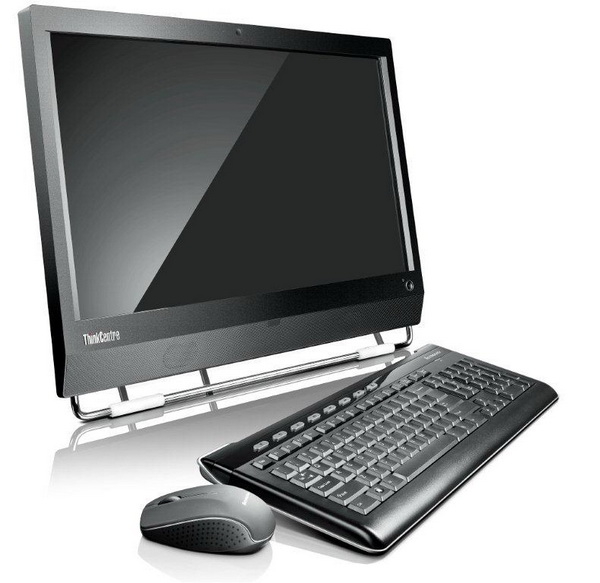Everybody likes winning prizes, and in partnership with Lenovo, a bunch of tech sites are giving away one Lenovo M90z each. You can check out my first impressions video of it here, and my full review video is coming soon. The unit Lenovo is giving away via each site contest is the maxed-out model: 23 inch touch screen, Intel Core i5 3.2 Ghz CPU, 500 GB hard drive, 4 GB RAM, 802.11n WiFi, DVD burner, and a current retail cost of $1308 USD (I just priced it out today). I've been using the review unit I was sent in my kitchen for the past two months, and Windows 7 plus a touch screen makes for a really compelling combination. Without further ado, here are all of the sites that are taking part in this contest:
I'll be making a separate announcement about our own contest here tomorrow - I'm a day late, but this contest will be simple and fun.
What's the "dual contest" angle you might be asking? Check this out:
"In addition, Lenovo wants to gain more exposure for medical and educational deployments of the M90z and their other all-in-one (AIO) products, and is asking for your help. They've assembled 3 packages of five (5) M90z units each and want your help in giving them away. The target winner would be a worthy medical or educational institution such as a clinic, hospital, school, community center, adult education facility, etc located in US/CA. And to be clear, Lenovo is seeking to further associate their brand and the M90z in particular with business-focused deployments of touch- and non-touch-enabled AIO desktops in the US and Canada; it's just that they don't know exactly which entities should receive these packages. But we've told them that you and your readers do know, and what's more, can help in selecting who should get them!"
You, the Digital Home Thoughts community, will be able to submit names of worthy organizations that could use five Lenovo ThinkCentre M90z computers and put them to good use. The guidelines:
- Organization must be located in US or Canada
- Medical, education or similar community focus
- Preference will be given to non-profits or organizations dedicated to social good
- Must have a concrete application for five touch-enabled M90z's
I'll be doing up a separate post on the 9th to get the names of organizations from you, so you have until then to reach out to groups that you work with and figure out how they'd use three of these awesome touch-screen computers. Stay tuned!