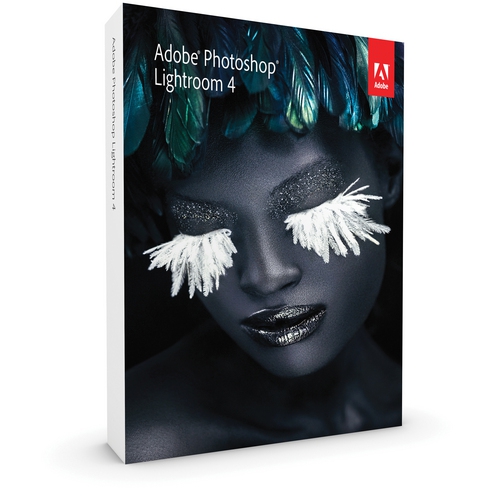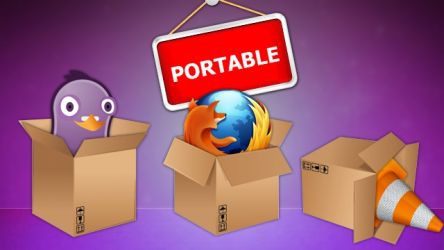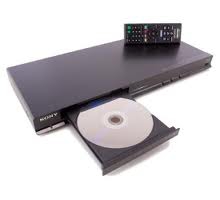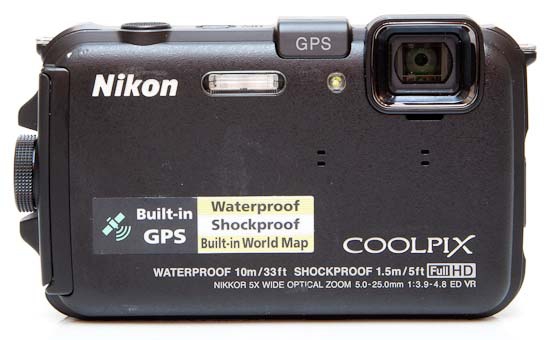Friday, August 17, 2012
When A Router Aspires To Be More
Posted by Hooch Tan in "Digital Home News" @ 01:30 PM
"However, if your needs are limited to casual usage, such as sharing documents and streaming music and photos, then a router with built-in network storage capability -- one that comes with internal storage or can host an external storage device and shares that with the rest of the network -- fits the bill better."

I would have to agree with the first suggestion made in the article, that if you have serious storage needs, a dedicated NAS is the way to go. Networking companies have been looking for ways to differentiate themselves by adding more features to their routers. From NAS capabilities, to sharing USB printers to cloud functionality. However, if you are on a budget, a router can function as a competent NAS. A decent NAS can cost quite a few shiny pennies, where a NAS capable router can be had for dirty pennies. Transfer rates will be slower, but it does mean that you have one less device to manage for your home "data center."