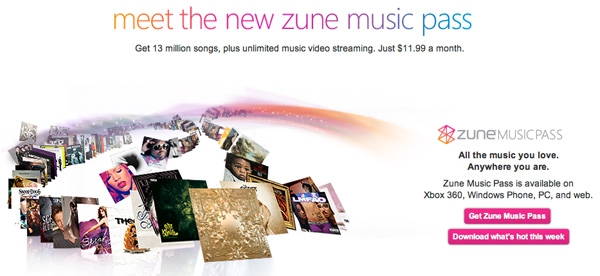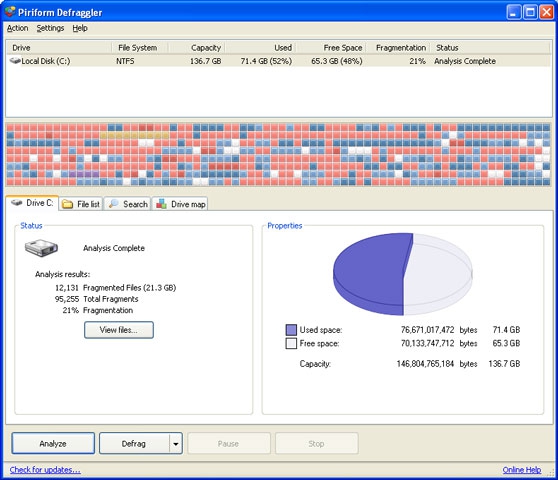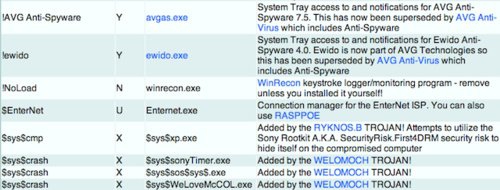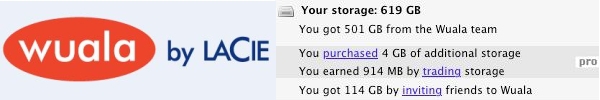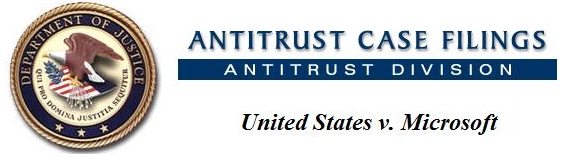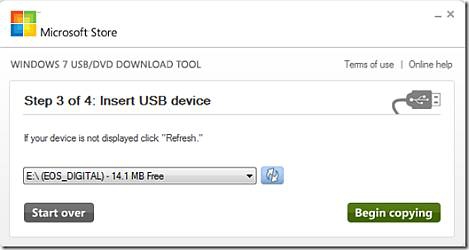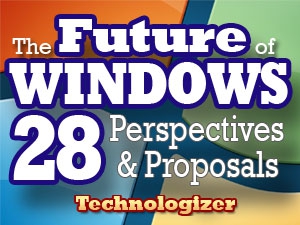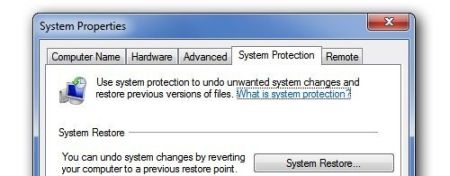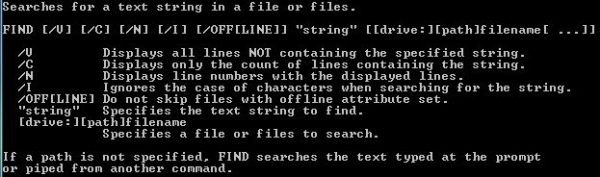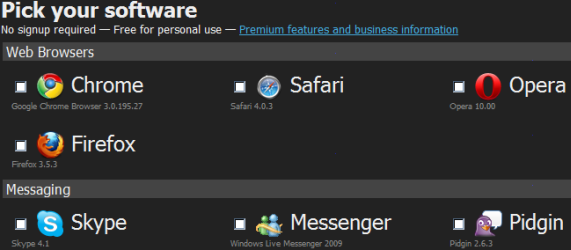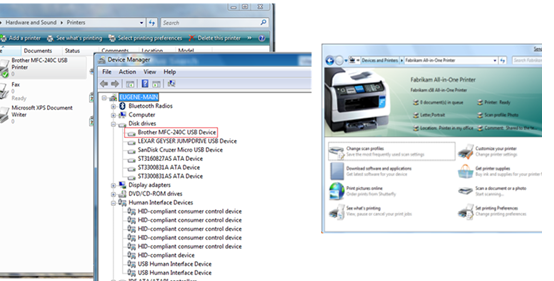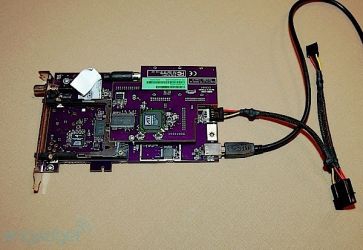"Wuala is definitely one of the most under-reported start-ups, and there's no good reason for that. It takes the best features out of both Dropbox and Mozy to create a must-have online file storage service for anyone with a computer. Developed by Dominik Grolimund and Luzius Meisser, the technology behind Wuala is truly amazing. By using a ‘grid' algorithm, Wuala can take advantage of unused disk space across its network of users in addition to data-centre storage."
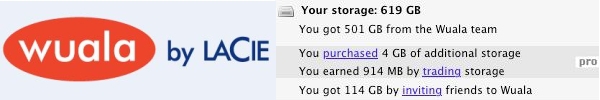
Wuala presents an interesting option for online backup, storage, and file sharing, and the reviewer for Makeuseof.com certainly is impressed with the service, which is available for Windows (XP, Vista & 7), Mac (OS X 10.4 or higher), and Linux systems. As with many online backup services, users are allocated a small amount of "Free" storage space (1 GB for Wuala), and have the option to purchase additional storage if needed. Wuala, however, adds two additional - and optional - ways to gain storage, as indicated in the above screen shot: 1) you can "trade" space on your computer, which will then be used by the Wuala Cloud to store other user's files, and 2) you can be awarded space by inviting others to join the service. Be certain to read both the linked review, as well as Wuala's own website, for additional features - some of which are apparently reserved for "Pro Users" (those that Buy and/or Trade for additional storage).