Friday, February 12, 2010
DxO Optics Pro 6 Elite Reviewed
Posted by Matthew Shanks in "Digital Home Software" @ 07:00 AM
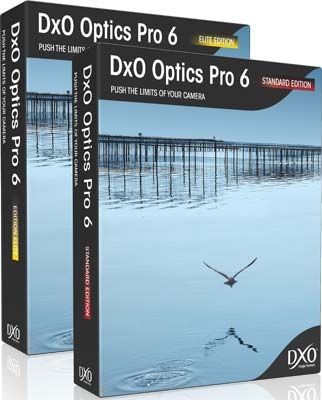
Product Category: Digital Photograph Enhancement Software
Manufacturer: DxO Image Science
Where to Buy: www.dxo.com
Price: $299 USD (Elite), $169 USD (Standard)
System Requirements: 2 GB RAM minimum, 400MB space, Intel Pentium 4 or AMD equivalent processor, Windows XP, Vista 32 or 64 bit, Windows 7
Specifications: Version 6.1.1
Pros:
- Automatic or fully customizable processing of batches or individual digital photographs;
- Excellent noise reduction, optical fault and geometry correction;
- Powerful, customizable and user-friendly;
- Integrates well with Adobe Lightroom;
- Comprehensive and easy to understand manual.
Cons:
- No searchable help functionality;
- Manual only available through support website, rather than within software;
- Large output file sizes in TIF and DNG formats;
- Some corrections not visible at zoom levels below 75%;
- Exposure compensation data not available in EXIF palette.
Summary: DxO Optics Pro 6 is a powerful software package for digital photographers looking to apply automatic and quick processing to batches or individual photographs. It excels in noise reduction of high ISO RAW images, optical fault and geometry correction, and integrates well with Adobe Lightroom. I was impressed with the software's performance and recommend it as a standalone program or integrated with Lightroom, especially for those photographers now using new high ISO digital cameras.
Introduction
DxO recently released Optics Pro 6 (Elite and Standard editions), an updated version of their popular processing software for JPG and RAW images. The software offers excellent noise reduction for high ISO RAW images to complement the latest group of high ISO cameras, as well as the ability to effectively process images at higher ISO settings than are available in the camera. It offers over 1600 camera body and lens specific modules for automatic optical fault correction of distortion, vignetting, chromatic aberration and sharpness, or manual controls for those bodies or lenses not yet supported.
Workflow
After installing and running Optics Pro 6, the user is able to select and install the Optics Modules specific to their camera bodies and lenses. Depending on your camera body, the supporting optics module may be available in the Standard version of Optics Pro 6, or may require upgrading to the Elite version. Examples of bodies that require upgrading include the Canon 5D, Canon 1DS Mark III, Nikon D2X/D2Xs, Nikon D3/D3X and the Nikon D700.
With powerful software comes the requirement for a good user manual, and DxO provides a comprehensive and easy to understand manual through their support site. I found it odd that the manual was not readily available through the software, and no searchable help functionality is included in the help menu. The help menu does allow you to access DxO's online support page, but this unfortunately includes only links to the user manual, installation guides, and a forum that requires registration to access. I believe that DxO can definitely improve their support of the product by providing additional options and searchable help within the program.
Selection
Optics Pro 6 has a simple layout, with 4 specific tabs to guide the workflow: Select, Customize, Process and View. Users begin in the Select tab, where they can open previous projects or add photos to a new project by browsing through their folders directly, or through an Adobe Lightroom catalog, showing folders, collections and quick collections. The type of processing preset for Optics Pro 6 to apply to the project images can be selected in this tab. These types vary from the default preset to specific lighting or colour correction presets. No correction is also an option, and specific corrections can then be selected and applied in the Customize tab.
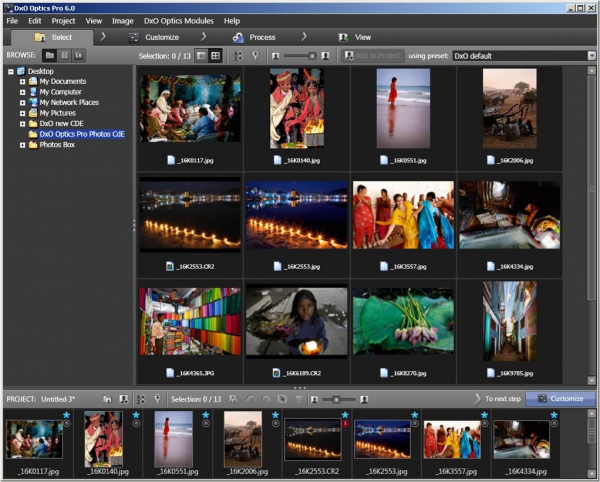
Figure 1: Select Tab












