Thursday, June 28, 2007
Gorgeous Photo Layouts with LumaPix's FotoFusion v4: The Review
Posted by Jason Dunn in "SOFTWARE" @ 07:00 AM
dotScrap & Library: Lots of Potential, But Currently Confusing
If you haven't figured this out by now, FotoFusion is the type of program that's extremely popular with the scrap booking crowd. You know, those fancy scrapbooks with the amazing layouts? FotoFusion allows you to do the same thing in the digital realm, and either keep it digital or print it out. dotScrap is an alliance of sort between LumaPix and the companies that make that expensive scrapbook paper. LumaPix explains dotScrap in this way:
"dotScrap is a description for graphical content packaged for use in FotoFusion. It is managed in a database and a related eCommerce engine managed by LumaPix."
It seems like an ambitious project, and that might explain why I had such a hard time connecting the dots. At first I thought dotScrap was something I had to register for in order to download page components, but after stumbling around the dotScrap Web site for a while, I realized that there's nothing you need to register for, it's more a way to find pages and kits using a number - similar to how Avery labels work. If I was an avid scrap booker I might understand this all better - it doesn't help that several parts of the dotScrap Web site say "coming soon".
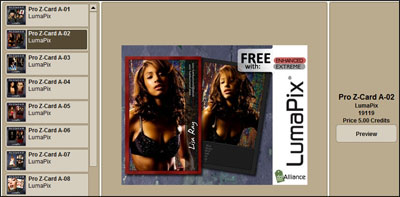
Figure 9: One of the templates in the library, free for FotoFusion Extreme users, five credits for other users.
There's also a Library function that looks very useful, but it's quite confusing. The Library is an online template directory where you can purchase templates for things such as wedding albums, calendars, portraits, etc. The templates are sold in credit values, 20 credits for $20, or you can pay $15 a month for a subscription that gets you 20 credits and an upgrade to your license (Enhanced becomes Extreme for instance). Depending on what version of the software you own, you'll get some templates and digital objects for free. You access them by clicking on the small "Free Stuff" button in the Home interface of the program. You can click on "Old Polaroid" for example and it will download a pre-designed frame that looks like, you guessed it, an old Polaroid photo complete with tape on the edges. The quality of the objects are very high, and they can be resized and aspect-ratio constrained by holding down the Shift key.
What's baffling though is that it doesn't seem to add it to any sort of collection for quick drag and drop into a project later - it just inserts it in your current project. It doesn't save the file in the Documents folder for safe keeping, and worse, I couldn't find a way to use it again for another project unless I went back to the Free Stuff section. That's extremely frustrating because it's slow, inefficient, and requires an Internet connection to pull down every single time. My Internet connection goes out every now and then, and I'd be livid if I couldn't complete a project because I didn't have access to download a frame. Slow-downs happen now and then as well: I clicked to download a preview of a docScrap page and after four minutes of waiting, it was still downloading. Hard drive space is cheap - there should be a way to cache all this stuff and save it locally. I'd much rather download a 200 MB kit of everything I can get for free and have a local copy of it.
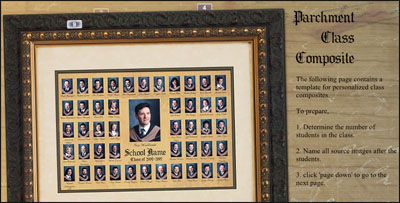
Figure 10: Templates offered include wedding albums, class composites, head shot cards, and others - some are free depending on the version of the software you buy.
The templates are a bit more intelligent: once you download a template (which, strangely enough, is accomplished by clicking on Preview even if you get it for free with the license you have) it's added to the My Templates section. But again, it's not downloaded into the My Collages folder inside the Documents (My Documents if you're using Windows XP). When you're browsing the online template library there's no indication if you're looking at something you've already downloaded, and even though I had the Extreme license activated the button still said Preview instead of Download so I wasn't sure if I was getting a watermarked, limited preview version of the template or the full version. Equally puzzling is that even though I thought I had downloaded several templates, clicking on File > Open Template had me browsing an empty directory. Evidently you have to click on My Templates from the Home screen. The entire workflow is baffling.
What would make sense to me would be to have a downloadable pack of templates and objects that would vary depending on what kind of license you have. These templates and objects would be put inside a folder in the Documents folder for safe keeping, and they'd show up in the local view of the library. Everything about downloading, purchasing, saving, and accessing templates and objects is confusing and the developers of FotoFusion need to go back to the drawing board with this feature - it's the single most significant failing of the product.












