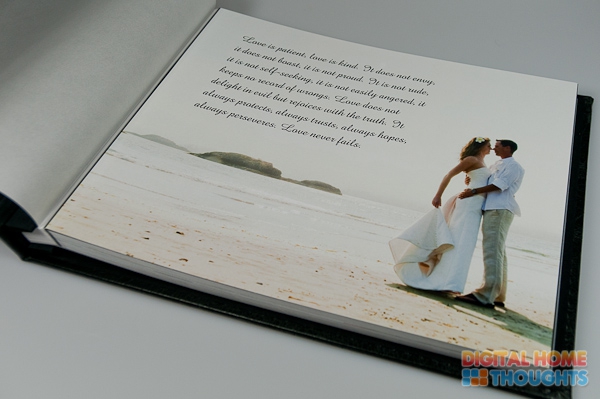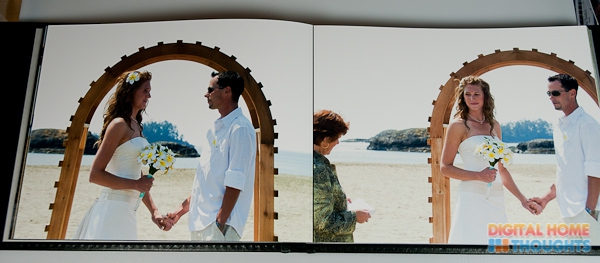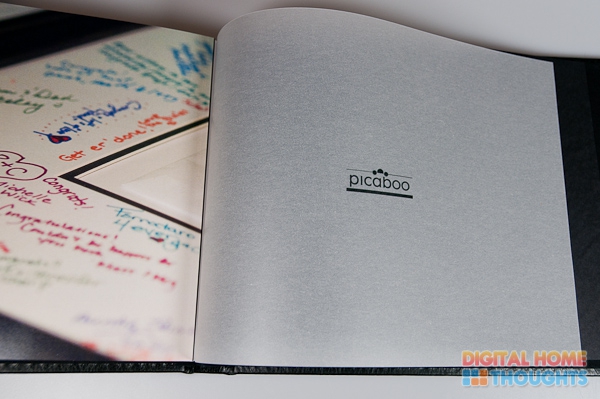Tuesday, September 28, 2010
Photo Book Luxury: Picaboo's Ranch Style Book Reviewed
Posted by Jason Dunn in "Digital Home Printing" @ 07:00 AM
The Results (Continued)
Figure 22: Here is the opening page of the book. [Click the image above for a larger version]
When I opened this beautiful book, I was surprised to see a semi-transparent page in front of the first page of my book; it hadn't shown me that page in the book preview. The semi-transparent nature of the paper adds a dash of class to an already classy book, so it's a nice touch, but why not show it in the preview?
Figure 23: Wow. [Click the image above for a larger version]
The very talented wedding photographer gave me some great images to work with, so I picked the most stunning image of the whole shoot to open the book. Combined with partial text from First Corinthians, the classic and oft-quoted "love verse" from the Bible, I think it makes a real statement. If I've done my job properly as a book designer, this is the moment when tears should start to appear in the eyes of the bride. The lay-flat page is just gorgeous; no spine gets in the way of the impact of the image.
Figure 24: High-quality printing is combined with high-quality paper. [Click the image above for a larger version]
The book is high-quality all the way through: the lay-flat pages allow your images and layouts to really pop, and the user doesn't have to fight with the book spine. The paper is what I'd describe as semi-gloss. It's not as glossy as typical photo paper, but there's definitely gloss to the pages. The backgrounds I selected in Picaboo X look great printed on the page. The printing itself in terms of image quality looked quite good; an average person looking at the images would say they looked great.
If you have an eye for such things though, you may notice what I noticed: a slight pattern of horizontal lines running through the images. I think this is the grain of the paper itself; it's very subtle and unlikely to be noticed by 99.9% of people on most images. If I compare the print quality of the images themselves to a book from Photobook Canada, I prefer the Photobook Canada images — I can't see any grain on the paper in the Photobook Canada book. I want to stress that the vast majority of people will not notice this, so I don't consider it to be a negative against Picaboo; it's simply a side-effect of the particular paper they use.
I have one slight complaint here: I could tell upon which images I'd boosted the brightness, which didn't surprise me. As I explained earlier, brightness boost is blunt-force instrument. The moral of the story here is to tweak all your photos outside Picaboo in real photo editing software and make sure they're nice and bright; don't use the Picaboo tools to adjust your images after the fact.
Figure 25: A single image spread over two pages might have worked nicely here, but sadly that option isn't available. [Click the image above for a larger version]
More than a few of the photos had elements at the edge of the image — look at the woman on the right page for instance — but because there's no spine involved, the lay-flat pages allow you to use images that would otherwise be problematic.
Figure 26: The final page of the book had a surprise. [Click the image above for a larger version]
Remember that semi-transparent page at the start of the book? Here's the real reason why it's included: so that Picaboo can put their logo on the last page in the book. As I mentioned earlier, this wasn't shown to me in the book preview. If the logo is going to be there, it should absolutely be shown to the buyer and not be a post-purchase surprise. If someone is spending nearly $600 on a photo book, I honestly don't think there's any reason for the photo book company to splash their logo on it in such a visible way.
I understand that Picaboo wants to promote itself, but after having such a wonderful experience looking through this book, it seemed a bit tacky for this to be the last visual element in the book. I'm the book designer, and the flow of all the visuals should be my decision, not Picaboo's. I'd have preferred to see it on the bottom of the inside cover if it really had to be there. I didn't mention the logo to my wife, and when she finished looking through the book, she was equally surprised and dismayed at the placement of the logo.
I asked Picaboo about this logo, and they said that on the ranch style book, there's no option to have the logo removed. The regency style book has no branding at all, which makes it a popular choice among wedding photographers, according to Picaboo. I think Picaboo is limiting its potential sales to professional photographers (and even enthusiastic amateurs) by not offering a logo-free option on all of its high-end books. Picaboo should, at the very least, make its branding more subtle if it's going to be forced upon the buyer.
The video above walks through the book and is largely redundant if you've read this entire section, but if you switch to 1080p and go full screen, you'll get a better idea of some of the physical qualities of the book.
Conclusion
Picaboo's ranch style book is a stunningly beautiful photo book. The full-grained, black leather cover with its silver-stamped text; the thick, archival-quality paper; the lay-flat pages and high-quality printing...it all adds up to a luxurious visual feast of photo goodness. I fully expect jaws to drop when I present this book to my sister-in-law and her husband. Other than my dislike of the Picaboo logo on the last page, the physical product is flawless. Picaboo nailed it.
On the other hand, Picaboo X, the software used to create this book, is more of a mixed bag; it scores fairly high on the scale of "could my mom use this", but even if I exclude the problems caused by the images I was given, there are stability and performance issues that I can't overlook. The software is resource-intensive and because it ignores multiple CPU cores, it doesn't scale well to modern hardware — the very thing it should be doing. The number of page layout options and background choices, as well as all the themes, help offset these problems; ultimately, given time, effort, and intensive testing, Picaboo should be able to iron out the most obvious flaws in their software. They're on the right track with Picaboo X; it just needs refinement.
Bottom line: If you're looking for the ultimate in photo book quality, and you have the budget for it, the ranch style book from Picaboo should be on your short list of choices.
Jason Dunn owns and operates Thoughts Media Inc., a company dedicated to creating the best in online communities. He enjoys photography, mobile devices, blogging, digital media content creation/editing, and pretty much all technology. He lives in Calgary, Alberta, Canada with his lovely wife, his wonderful son Logan, and his sometimes obedient dog. He likes making photo books.

Do you enjoy using new hardware, software and accessories, then sharing your experience with others? Then join us on the Thoughts Media Review Team! We're looking for individuals who find it fun to test new gear and give their honest opinions about the experience. It's a volunteer role with some great perks. Interested? Then click here for more information.