Tuesday, April 6, 2010
The Great Photo Book Round-Up Review: Who Makes The Best Photo Books?
Posted by Jason Dunn in "Digital Home Printing" @ 06:30 AM
Photobook Canada
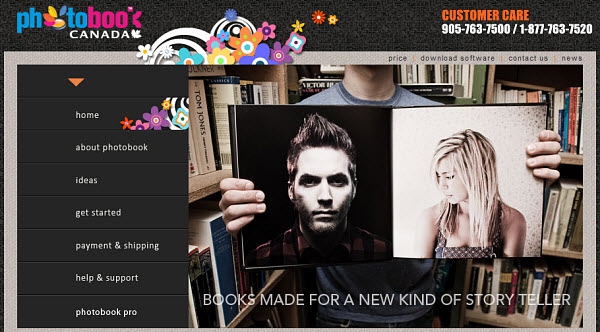
Figure 76: The Photobook Canada Web site.
Photobook Canada offers three different styles of photo books: hardcover books with a debossed window, hardcover books with an imagewrap hardcover, and softcover books. Book sizes vary by type, but in general they offer everything from 7.87" x 5.91" up to 12.76" x 10.79", in several aspect ratios including square books. All three of their book types use Premium European 115 lb. silk acid-free paper. That caught my attention because most of the books I looked at user 100 lb. paper at most, and the Photobook Canada paper is from Italian paper manufacturer Fedrigoni. I have no idea what that means, but it sounds impressive, right?
August 2010 Update: With the new version 5.0 of their software, Photobook Canada now supports spine printing.
September 2010 Update: I built an 11" x 11" book with Photobook Canada for a vacation project; check out the full review here.
Building the Book
Photobook Canada uses desktop software, but it was a lengthly 86 MB download at a relatively slow 250 KB/s download speed. Does that file size look familiar? That's right, Photobook Canada uses the My Photo Books software, just like several others in this review. Everything was the same as my other uses of the software, with the exception of the front and back covers. When you drag and drop an image onto the front of back covers, it drops into the layout at whatever size is specified by the page layout. To change the page layout, you go to the Page Layouts tab, pick the layout you want, and drag it onto the page. The My Photo Books software from Photobook Canada lacks a full-page photo layout! I thought at first I was doing something wrong, but I started up the Mpix version of My Photo Books and confirmed that it had a full-page layout option. So why was it missing from the Photobooks Canada software?

Figure 77: Building the photo book using the Photobook Canada version of the My Photo Books software.
I had the same glitch with this version of the software as I did with the Treasure-Book.com photo software, where I'd click on one of the images to drag it into the layout and the selection of the photo would jump to another image. It happened eight times when I was doing the layout for the book, and the only fix was to click over to the Page Layouts tab then click back again to the Book Pictures tab. It was a little wearisome.
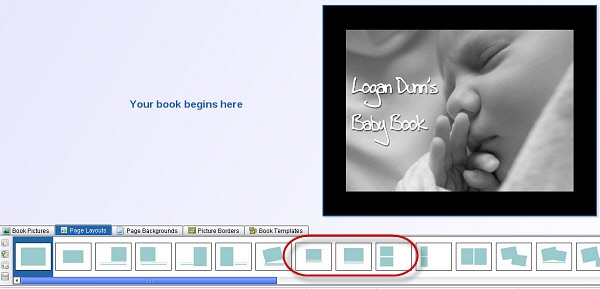
Figure 78: Where's the full-page image option for the cover?
The most puzzling thing about building the book though was when I dropped the photo on the cover, I couldn't find a way to make the image take up the full cover. In other versions of the My Photo Books software - the one from Mpix for instance - there's a Page Layout option for a full-page image on the cover. As I mentioned above, that option is missing from the My Photo Books software that I downloaded from the Photobook Canada site. When I contacted Photobook Canada, they said they weren't sure why their version of the software was missing this function, but that I could create the same effect by creating an image frame and dragging it to be the same size as the cover. I managed to make this work, but it was a tedious process that involved a lot of clicking and dragging (especially on the back cover). Wanting the front cover of your book to be a full-page image doesn't seem like a radical concept, so I'm puzzled as to why Photobook Canada doesn't make this easier for their customers.
Similarly, when I asked how to create a caption on the book spine because I couldn't figure out where the feature for that was, I was told I'd have to create a text box, rotate it, and place it at the furthest-left point on the cover. And then what, hope for the best? The problem is that there's no line telling me where the spine fold for the cover is, so I wasn't willing to "wing it" and hope for the best. Even with the PDF preview, there are no layout lines showing the exact position of the book spine. The PDF preview shows trim lines, but guess what colour they are? Black. So on my back cover, I couldn't see the trim lines. I had to be over-cautious then: I dropped in a black background, and make my back cover image smaller than full-page, all to ensure that it wouldn't get chopped off. Can you sense that I found building this particular book more than a little hassle?
After the upload completed, which was fairly quick, I was taken to the ordering page. There are three paper options: Premium Smooth (170gsm/115lb T), Premium Smooth (200gsm/70lb C) at a $6 up-charge, and Matte Textured at a $4 up-charge. Surprisingly, they had two colour options: 4-colour CMYK or 6-colour CMYK plus Light Cyan/Magenta...but on that option it said it wasn't available in the US or Canada. Pretty strange to show the customer something that they can't order! Look up the customer's IP address, and only offer options that are available to them. There were also options for photo book cases and boxes, but they were confusing - a slip case in the US or Canada cost $30, while the same thing in Asia, Europe, Australia or Africa only cost $5. There was no preview of what these cases and boxes looked like.
The Results
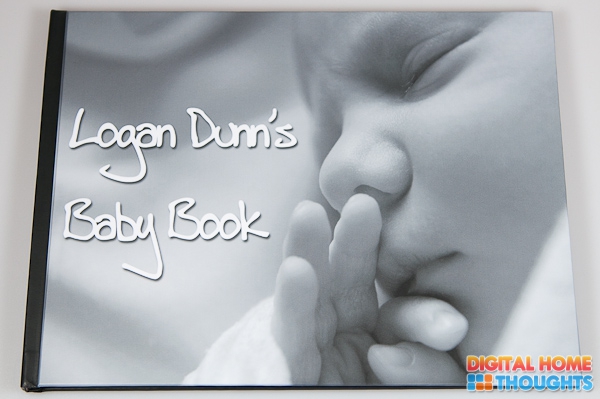
Figure 79: The Photobook Canada photo book, front. [HIGH-RES IMAGE]

Figure 79: The Photobook Canada photo book, back. [HIGH-RES IMAGE]
Please click on the video above to watch it on YouTube in 1080p full screen mode.
Book Details: 11" x 8.5", 60 page, hardcover with imagewrap, premium smooth paper (200gsm/70lb C)
Book Cost: $106 CAD + $12 shipping within Canada
Paper Quality: Poor > Average > Excellent > Superb
Print Quality: Poor > Average > Excellent > Superb
Cover Quality: Poor > Average > Excellent > Superb
Overall Quality: Poor > Average > Excellent > Superb
Spine Printing: Yes













